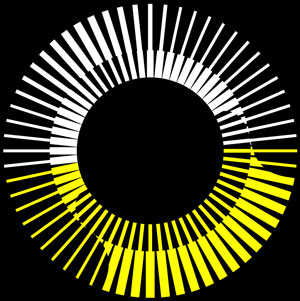Management Tools Primer
Origin84 as part of delivering services to our clients utilise a number of different tools and methodologies. Some of these are service side such as file storage and email, but a number of them relate to the devices in the hands of team members. This primer is intended to outline the principles of each tool and a set of considerations that relate to both how management is handled, but also areas that team members may have questions on.
At any point if you wish to discuss your individual circumstances, please email [email protected] and we will answer your questions specifically.
MDM
Mobile Device Management (MDM) is the broad term referring to the ability to manage a device within the framework of the operating system vendors specification. The terms relates to Mac, iOS, Windows or Android.
There are two types of MDM - Managed Enrollment or User Enrollment - as the names imply, one is completed by Origin84 and the other requires interaction from the person on the device.
Both options allow for the device to have configurations sent over the Internet to control settings such as updates screensavers, energy-saving settings, password, user accounts, and installation of applications.
MDM is designed to consider the privacy of the user of the device and does not provide the ability to access the camera, microphone, screen, files or browsing history.
Upon a device being managed it is considerate owned by the organisation and grants them rights to change or remove access, and in rare cases remotely erase the device.
Remote Monitoring
A device may have remote monitoring tools installed to provide Origin84 the ability to receive information from the device about its status.
The most common functionality is to provide a report of whether a backup is up-to-date, whether there is a hard drive failure or battery component issue, how full the hard drive is, whether the computer has malware installed, or, has been offline for a period of time.
Remote monitoring is a read only function and is considered to provide privacy to the user of the computer as there is no ability to access camera, microphone, screen, files or browsing history.
Remote Management
A device with remote management installed allows Origin84 more in-depth control over the file system to do advanced configuration and remediation.
This functionality is persistent and reports the device status to a centralised server while it is online. A number of the computer settings if changed will be enforced, depending on the level of remediation applied to the policy that the device is enrolled under.
The remote management platform also gives Origin84 the ability to provide advanced features such as customise menu bar icon and reminders for updates and upgrades, remote access to the device file system to to background repairs.
For the majority of remote screen sharing, Origin84 will direct you to our branded TeamViewer application which provides you the security of giving us a one time access password to log into your computer.
You may from time to time see that you need to approve ‘Screen Recording’ if we initiate a remote session with you which is the same level of access that you will need to give an app such as Zoom to share your screen in a meeting.
Origin84 do not record any data from your camera, screen, keyboard or microphone.